I haven’t been as focused on my current NaNoWriMo effort as I should be, especially considering how badly I want to claim it as a completed item on the 101 list.
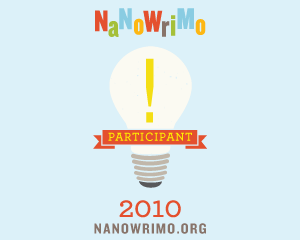 For the uninitiated, NaNoWriMo is shorthand for National Novel Writing Month. That’s the reason that you’ve seen that blue box in the sidebar this month as you’ve visited the site. It is anticipated by amateur novelists every November (while dreaded by editors at publishing houses in December). It is exactly what you think it is – an effort to write and complete a 50,000 word piece of fiction while Christmas music and Thanksgiving dinners struggle to fight for attention.
For the uninitiated, NaNoWriMo is shorthand for National Novel Writing Month. That’s the reason that you’ve seen that blue box in the sidebar this month as you’ve visited the site. It is anticipated by amateur novelists every November (while dreaded by editors at publishing houses in December). It is exactly what you think it is – an effort to write and complete a 50,000 word piece of fiction while Christmas music and Thanksgiving dinners struggle to fight for attention.
Participants are able to support each other through tweets (the official hashtag is #nanowrimo), a website and in-person write-ins across the country.
This is my third attempt at NaNoWriMo, and what I hope will be a first time completion, despite not quite writing the 1,667 words/day necessary to do so. One reason for feeling more confident than normal this year is because of the various digital tools I’ve been able to find and use to help build the outline for the story. The idea behind NaNoWriMo is that you just write – you don’t worry about editing. Fortunately, the fact that you’re allowed to do some planning in advance makes it easier to tackle, especially when you realize if it’s the right thing for you or not.
This is my list of digital tools. Yes, it repetitive if you saw the post I wrote about getting ready for last year’s NaNoWriMo attempt. They’re primarily open source and freemium in nature, but I’m hoping that I’ll be able to learn about a few other options available to me not just for tackling the next great American novel, but the next great blog post…
FreeMind – I’ve been a fan of mind mapping for some time. I find it’s a great way to get down stream of consciousness thoughts while being able to show how they relate to the overall theme (much in the same way architects and interior designers use bubble diagrams to aid in developing designs). I do tend to be a more visual person so it helps me remember where all of the moving parts are and how they connect. This allows me to also save my thoughts in PDF format so they can be shared and commented on by others during the process.
Storybook – Mind mapping lets me get general themes and ideas out of my head. I still need to do one more level of processing before I can really settle in to write. Storybook is open source novel writing software (with a donation you can download a version that doesn’t include donation requests in text fields) that allows you to get to that next level. It allows you to store and sort all the details you want about your characters and locations in one place as well as manage chapters and scenes.
Evernote – This service is one of the reason why I didn’t completely flip out when the laptop was stolen. There are many that refer to it as a digital brain and I’d say that’s the way I’d describe it as well. I can upload anything to the service – photos, text, maps, PDFs, etc. – and have access to them on my Palm Pre, the laptop, via a web browser… You get the picture. In this case, that’s exactly what I’m getting; I can take photos of things that I’d like to have as a reference when writing and upload it directly to a notebook and already have it tagged to find immediately. The web browser plugins available allow you to clip portions of websites as well that may be inspirational.
Dark Room – This is a bare bones text editor that would make early computer users quite comfortable. If all of your notifications for your various applications are off, it leaves you with green text on a simple black background. The files are saved as text files, meaning that you can open them in any high-end word processor to tweak later on. Why would this be important? Because one of the tenets of NaNoWriMo is to not be that concerned with editing your work. The best way for me to avoid the temptation to do so is to not have those edit options available to me.
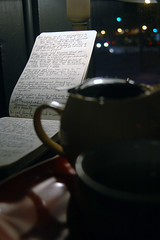 I should probably get back to it, but I’d enjoy hearing from other NaNoWriMos about how they’re approaching it this year and the types of tools that they’re using.
I should probably get back to it, but I’d enjoy hearing from other NaNoWriMos about how they’re approaching it this year and the types of tools that they’re using.
I will say though that regardless of what tools are used to make sharing your information easier, I still enjoy the fun of sitting down with a pad of paper and a cup of coffee (or a dram of whiskey) and letting just letting the creative juices flow.
That’s the most important thing, isn’t it?
Cheers.
Photo: DSC_0005. jakemohan/Flickr
